The identifier of media varies depending on the media source.
For Youtube, the identifier is the 11 character code that comes after the "v=" in the Youtube URL for the video:
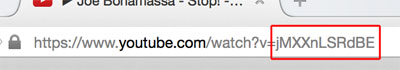
If the video is part of a playlist, be sure to not include the "&..." part that goes after the identifier.
For HTML5 player videos, it should be the full URL starting with HTTP://....
If you are sharing media through Google Drive, upload the file and then share it publicly:
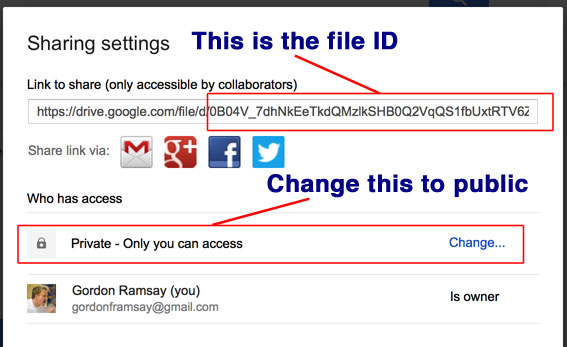
Get the file ID which is a long crazy thing that is between and does not include slashes. For example: "0B04V_7dhNkEed3pwNDFuZ1BXQUE"
The streamable version of the file for our purposes is "http://www.googledrive.com/host/FILE_ID_HERE", for example:
http://www.googledrive.com/host/0B04V_7dhNkEed3pwNDFuZ1BXQUE.
Test it before adding it to the Screening Room. Simply going to the movie URL should have it play in the browser window if it works. (Click the link above for an example.)
The simplest way to encode HTML5 compatible media is to use HandBrake with 'Normal' profile and the
'Web Optimized' checkbox checked to make a MP4 file suitable for the Screening Room.
Other supported formats are Vimeo and Daily Motion. Use their video identifier which is a jumble of characters very similar to how Youtube works.